Using links on Instagram is key to driving website traffic. But did you know that there is more than one way to share your links?
1: Link in Your Instagram Bio
Starting in the most obvious place, your Instagram bio is the easiest way to add a link and is the only location on the app where the link is clickable.
Your bio is viewed by everyone who visits your page so is the simplest way to drive website traffic. This link can be used in various ways; linking your mobile website or regularly updating it with direct links to content from posts.

2: Show off Multiple Links Using a Link Service
To avoid having to regularly update your bio link, a ‘Link Service’ allows multiple links to be shared through just one link, creating a smoother experience. There are a diverse range of free and paid services which all have different formats such as Linktree, Lnk.Bio or Link in Profile.
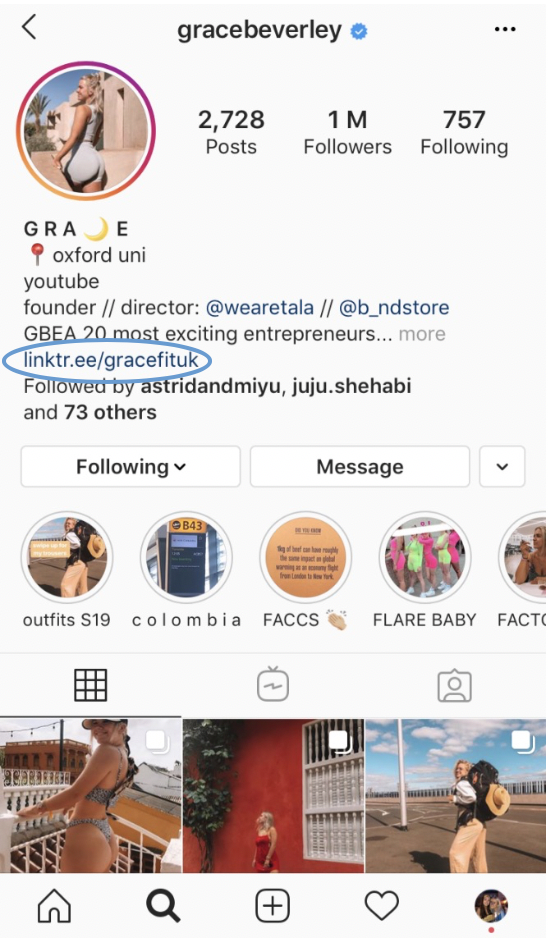
One key thing to remember is to maintain a consistent style and colour palette across your Instagram posts and stories. This is essential to ensure trust and rapport from your audience.
3: Use Swipe-Up Links in Your Instagram Stories
This feature can only be used by accounts that are verified or have over 10,000 followers. However, swipe-up links are an interactive way to share new or short-term links with followers.
New links can also be stored in the highlights section on your profile which enables new followers to go back and catch up on what they have missed. The links can also be internal, linking back to your own posts or other relevant posts or profiles.

Ensure your call to action is explicit as stories only last for 15 seconds which means viewers have to react quickly.
4: Share Short Links in Your Instagram Post Captions
Clickable links can’t be included in your Instagram photo posts, but this doesn’t have to stop you from grabbing the audience’s attention. Bitly can be used to shorten links which can be added at the end of captions. This makes it much easier for links to be remembered or copied. Your captions can also be used to direct audiences to check out the link in your bio or story.
5: Add Links in Instagram Shoppable Posts and Stories
Using specific links to physical products in posts and stories allows audiences to quickly get onto direct websites and make purchases. In this case, only one product can be linked per post or story and this product must be physical. Additionally, a shopping tab appears on your profile which shows your full product catalog allowing users to tap, save and shop.
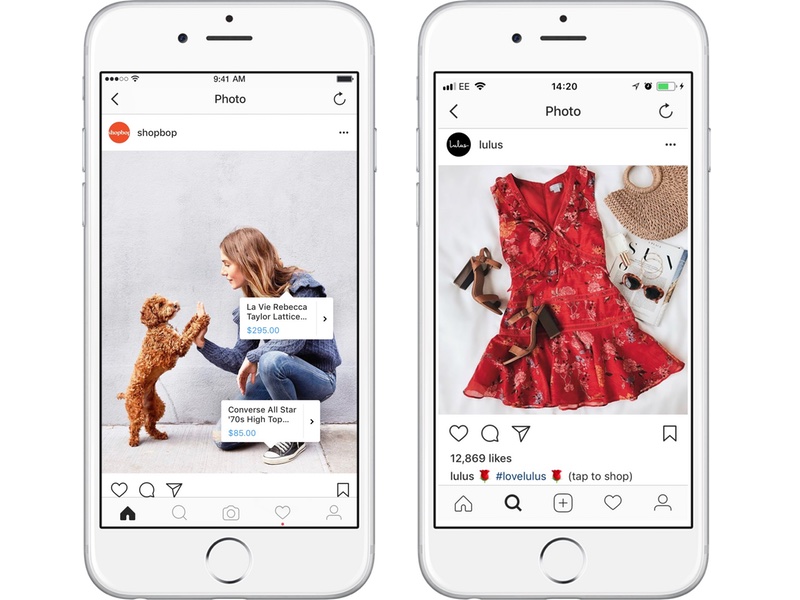
6: Paid Links in Instagram Posts and Stories
On business profiles, clickable links can be added to paid promoted posts and stories targeting specific audiences which directly helps to increase website traffic.
7: Linking In Instagram Direct Messages
This method can be used in several ways to actively personally message your audience. For example, by reacting to user’s story, reaching out to extend help or sending messages to new followers. Add active links at the end of messages to encourage your audience to visit your website.

8: Share Links in Your IGTV Descriptions
Available to every account, links can be embedded in the description of IGTV posts which can be viewed by clicking on the browse arrow icon next to the post.
9: Utilise Action Buttons on Your Instagram Profile
Action buttons can be used on your profile to allow users to either:
- Call
- Text
- Directions
- Start Order
- Book
- Reserve
Menagerie uses this feature to allow potential customers to contact the restaurant or reserve a table.
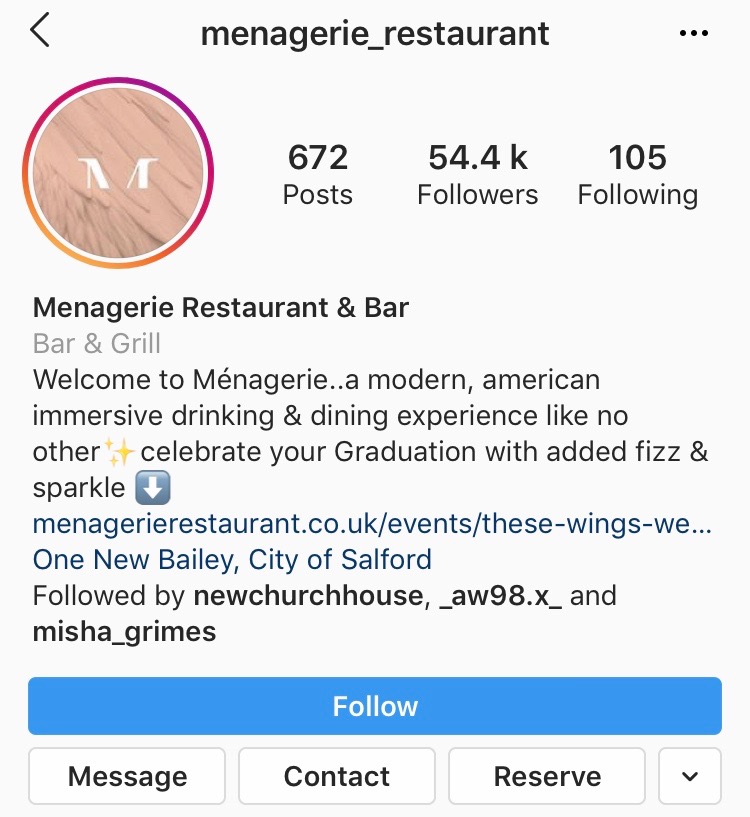
Bonus- this also means that you will free up character space in your bio.

